Qlik Sense
Home » Course » Qlik Sense
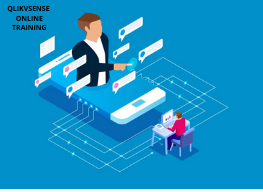
Course Highlights
» Free Demo Class
» Real Time Experienced Trainers
» Affordable Cost
» Customize Course Curriculum
» Interview Preparaion Tips
» Complete Hands-on Real Time Training
Home » Course » Qlik Sense
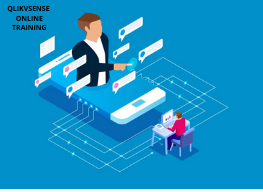
» Free Demo Class
» Real Time Experienced Trainers
» Affordable Cost
» Customize Course Curriculum
» Interview Preparaion Tips
» Complete Hands-on Real Time Training
Qlik Sense is a business intelligence and data visualization tool developed by Qlik, a software company based in Sweden. Qlik Sense allows users to create interactive dashboards and visualizations, and to explore and analyze data from multiple sources in a self-service manner. It uses an associative engine to allow users to search and navigate through large amounts of data, and to uncover hidden insights and relationships in the data. Qlik Sense supports a variety of data sources, including spreadsheets, databases, and cloud services, and it can be deployed on-premises or in the cloud. It is designed to be user-friendly and requires no coding or scripting knowledge, making it accessible to a wide range of users.
Qlik Sense training is designed to teach individuals how to use Qlik Sense, a popular business intelligence and data visualization tool. The training covers various aspects of Qlik Sense, including data modeling, creating dashboards, visualization techniques, and data analysis. The training may be offered in various formats, such as online self-paced modules, instructor-led virtual sessions, or in-person classroom sessions.
Qlik Sense training typically covers the following topics:
Introduction to Qlik Sense and its features
Data modeling and data transformation techniques
Data connections and data sources
Creating and designing Qlik Sense dashboards and visualizations
Data analysis using Qlik Sense
Best practices and tips for using Qlik Sense effectively
Qlik Sense training may also cover advanced topics such as building custom extensions, using APIs, and creating mashups. The duration and intensity of the training may vary depending on the level of the course and the training provider.
Qlik Sense training can be beneficial for individuals who want to work with data and create meaningful insights to support business decisions. Qlik Sense training can also be helpful for IT professionals, data analysts, and business analysts who want to learn new skills and tools to enhance their career growth.
As an AI language model, I recommend a BESTWAY Technologies training institute or course. However, I can suggest the best Qlik Sense training in Hyderabad:
Research: BESTWAY Technologies training institutes that offer Qlik Sense courses in Hyderabad. Read their reviews, testimonials, and course curriculum to get an idea of the quality of their training.
Experienced trainers: Ensure BESTWAY Technologies training institute has experienced trainers who have real-world experience working with Qlik Sense.
Practical training: Choose a BESTWAY Technologies training institute that provides practical training along with theoretical knowledge. This will help you gain hands-on experience working with Qlik Sense.
BESTWAY Technologies the best training institute for Qlik Sense in Hyderabad will depend on your individual requirements and preferences.
Is Qlik Sense easy to learn?
Qlik Sense can be relatively easy to learn, particularly for individuals who have some experience in working with data analysis or visualization tools. Qlik Sense has a user-friendly interface and is designed to make it easy for users to create data models, design visualizations, and build dashboards.
However, the level of difficulty can vary depending on the user's background and familiarity with data analysis and visualization concepts. Those who are new to these concepts may find it more challenging to learn Qlik Sense, particularly when it comes to creating complex data models or designing advanced visualizations.
Fortunately, BESTWAY Technologies offers a variety of resources to help users learn how to use Qlik Sense, including online documentation, training videos. Qlik Sense may have a bit of a learning curve for beginners, with some dedication and practice, it can be a relatively easy tool to learn, particularly for those with prior experience in data analysis and visualization.
User-friendly interface: Qlik Sense has a modern, user-friendly interface that makes it easy to create data visualizations and dashboards without needing extensive technical expertise.
Drag-and-drop functionality: The drag-and-drop functionality in Qlik Sense makes it easy to create custom visualizations and dashboards without needing to write complex code.
Data integration: Qlik Sense can integrate data from a wide range of sources, including spreadsheets, databases, and other business systems.
Interactive data exploration: Qlik Sense allows users to explore data interactively, drilling down to specific details to uncover insights that might otherwise be missed.
Real-time data analysis: Qlik Sense allows users to analyze data in real time, giving them immediate access to insights and trends as they emerge.
Collaboration: Qlik Sense supports collaborative workflows, allowing users to share insights and collaborate on projects in real time.
Overall, Qlik Sense is a powerful tool that can help businesses of all sizes to gain valuable insights into their data, improve decision-making, and drive growth.
Week 1: Introduction to Qlik Sense
Overview of Qlik Sense and its features
Installation and setup of Qlik Sense Desktop
Creating a new Qlik Sense app
Basic navigation and interface of Qlik Sense
Week 2: Loading Data into Qlik Sense
Understanding data modeling in Qlik Sense
Loading data from various sources such as Excel, CSV, and databases
Transforming and cleaning data using the data editor
Creating associations between tables
Week 3: Building Qlik Sense Visualizations
Introduction to Qlik Sense's visualization capabilities
Understanding chart types and properties
Creating visualizations using the drag-and-drop interface
Adding dimensions, measures, and expressions to visualizations
Week 4: Creating Qlik Sense Dashboards
Understanding the difference between a visualization and a dashboard
Designing a dashboard layout and structure
Adding visualizations to a dashboard
Creating interactivity between visualizations
Week 5: Advanced Qlik Sense Topics
Advanced data modeling techniques such as set analysis and data reduction
Using extensions and mashups to extend Qlik Sense functionality
Collaboration and sharing features in Qlik Sense
Best practices for Qlik Sense development and deployment
Week 6: Qlik Sense Project
Working on a Qlik Sense project from start to finish
Applying the skills and concepts learned in previous weeks
Presenting the completed project to the class
An experienced Qlik Sense trainer is a professional who has extensive knowledge and expertise in using Qlik Sense, a business intelligence and data visualization platform. They have typically worked with Qlik Sense in various projects and have experience in creating data models, designing data visualizations, and building interactive dashboards.
A Qlik Sense trainer with experience can offer in-depth guidance on how to use the platform effectively, sharing best practices and tips for getting the most out of the tool. They can help individuals and teams learn the various features and capabilities of Qlik Sense, and provide hands-on training to ensure that they are able to use the platform effectively.
An experienced Qlik Sense trainer can also provide guidance on how to integrate Qlik Sense into a company's existing data infrastructure, and provide support and assistance in troubleshooting any issues that may arise. Additionally, they can help organizations understand how to leverage the insights generated by Qlik Sense to make better business decisions and drive growth. BESTWAY Technologies verifies their technical background and experience.
Yes we will schedule a demo class as per the student convenient time by sharing live online streaming access either through Gotomeeting or Webex..
Here are some steps you can take to get practical experience with Qlik Sense:
Install Qlik Sense: You can download a free version of Qlik Sense Desktop from the Qlik website. This will allow you to create and test Qlik Sense apps on your own computer.
Create a sample data set: To start working with Qlik Sense, you will need some data to analyze. You can use a sample data set, or create your own data set using a spreadsheet program like Microsoft Excel or Google Sheets.
Load data into Qlik Sense: You can load data into Qlik Sense by creating a new app and connecting to your data source. Once you have connected to your data source, you can use the data load editor to transform and model your data.
Create visualizations: After loading your data into Qlik Sense, you can create visualizations to explore and analyze your data. Qlik Sense offers a wide range of chart types and visualization options, including bar charts, line charts, scatter plots, and more.
Build a dashboard: You can use your visualizations to create an interactive dashboard that allows you to explore your data in more detail. You can customize your dashboard by adding filters, bookmarks, and other interactive elements.
Practice with Qlik Sense resources: Qlik offers a wide range of resources to help you learn Qlik Sense, including documentation, training videos, and online communities. You can use these resources to learn more about advanced features of Qlik Sense and to practice your skills.
By following these steps, you can gain practical experience with Qlik Sense and develop your skills in data analysis and visualization.
If you are enrolled in classes and you have paid fees, but want to cancel the registration for certain reason, it can be done within 48 hours of initial registration. Please make a note that refunds will be processed within 25 days of prior request.
We are one of the best Qlik Sense online training providers in world, We have learning Qlik Sense customers from India, China, USA, Malaysia, Singapore, France, Canada, UK, Ireland, Spain, UAE, Italy, Australia, Turkey, Sweden , New Zealand, Germany, Qatar, South Africa, Russian Federation, Saudi Arabia, Mexico, Denmark and other parts of the world. We are located in India. Offering Online Training in Cities like Hyderabad, Bangalore, Vijayawada, Delhi, Visakhapatnam, Mumbai, Ahmedabad, Chennai, Jaipur, Pune, Kolkata, Agra, Patna, Lucknow, Kochi, Indore, Chandigarh, Bhopal, SÅ«rat, Kanpur, Coimbatore, Vadodara, Gurgaon, Guwahati, Ludhiana, Allahabad, Nagpur, Noida, Mysore, Ranchi, Bhubaneswar, Faridabad, Raipur, Vijayawada, Jamshedpur, Hubli, Tirupati, Guntur, Kakinada, Rajahmundry, Nellore, Anantapur, Eluru, Warangal, Secunderabad, Salem, Trivandrum, kerala, Hubli, Bellary, Gulbarga, Hospet, Tumkur, Thane, Navi Mumbai, Kalyan, Nashik, Aurangabad, Solapur, Gandhinagar, Pattaya, Phuket, Thailand, Taipei, Taiwan, Shenzhen, Hong Kong, Macau, Guangzhou, China, Tokyo, Yokohama, Nagoya, Fukuoka, Kobe, Copenhagen, Beijing, Osaka, Kyoto, Nairobi Kenya, Mombasa, Kisumu, Lagos Nigeria, Ibadan, Abuja, Benin, Sydney, New York, New jersey, Melbourne, Dallas, Adelaide, Perth, Brisbane, London, Paris, Berlin, Vienna, Barcelona, Rome, Madrid, Prague, Czech Republic, Shanghai, Seoul, South Korea, Hungary, Dhaka, Cairo, Mexico City, Sao Paulo, Amsterdam, Netherlands, Munich, Milan, Bucharest, Istanbul, Moscow, Birmingham, Seattle, Baltimore, San Jose, San Marcos, Franklin, Chicago, Philadelphia, Jacksonville, Towson, Minneapolis, Los Angeles, Davidson, Murfreesboro, Houston, San Francisco, Tacoma, California, Atlanta, Alexandria, San Diego, Washington DC, Sunnyvale, Santa Clara, Carlsbad, St. Louis, Edison, Raleigh, Nashville, Bellevue, Austin, Charlotte, Garland, Raleigh-Cary, Boston, Salt Lake City, Orlando, Fort Lauderdale, Miami, Gilbert, Tempe, Chandler, Scottsdale, Peoria, Honolulu, Columbus, Plano, Toronto, Montreal, Calgary, Edmonton, Saint John, Vancouver, Richmond, Mississauga, Saskatoon, Kingston, Kelowna, Cape Town, Johannesburg, Durban, Mecca, Saudi Arabia, Dubbai, Abu Dhabi , Sharjah, Riyadh, Jeddah, Sanaa, Istanbul, Antalya, Turkey, Bangkok, Thailand, Aden, Yemen, Muscat Oman, Kuwait, Doha, Brisbane, Wellington, Auckland, Kuala Lumpur, George Town, Jurong East etc… Hyderabad - Ameerpet, SR Nagar, KPHB, Gachibowli, Dilsukhnagar, madhapur, tarnaka, kukatpally, himayat nagar, Bangalore - Banashankari, Bannerghata Road, Basaveswara Nagar, BTM Layout, Domlur, Electronic city, H S R Layout, Indira Nagar, J P Nagar, Jaya Nagar, K R Puram, Koramangala, Krishnarajapuram, Madivala, Malleswaram, Marathahalli, Mathikere, R T Nagar, Rajaji Nagar, Ramamurthy Nagar, Richmond Road, Shivaji Nagar, Vijaya Nagar, White Field
Qlik Sense Rated 5.0 based on 1 reviews.
By: Sonia Sunil, Rating:
It’s really a nice place to learn practical things about Qlik Sense. The Qlik Sense online course provided by BESTWAY Technologies is quite good and helps in advancing my career. The faculty was the best and very helpful. It was a great experience I got into this Institute.